Advisor recommendations
Advisor automatically detects cost optimizations that can be implemented within the tenant. While the recommendations are particularly good and will absolutely lead to cost savings, review each item and confirm where costs can be further reduced through an understanding of resources within the Azure environment. Right-sizing is critical for managing costs and is highly advised as the first exercise to be conducted before considering reserved instances and capacity. You can see some example Advisor recommendations in the following screenshot:
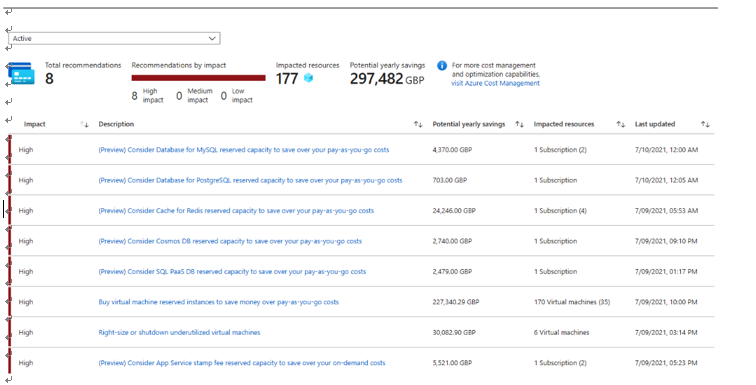
Figure 4.37 – Azure Advisor recommendations
It is recommended to consult Azure Advisor regularly to gain insights into the valuable information shared by the platform, especially when considering costs. In later sections, we visit how this can be used to expose security, performance, and reliability insights too.
Reservations
Reservations are a mechanism for saving money on Azure by committing to 1-year or 3-year plans for resources. Through this, you receive a significant discount from Microsoft, up to 72% compared to pay-as-you-go prices. Reservations must be carefully planned as they are long-term investments and are applied at stock-keeping unit (SKU), scope, and sometimes region levels. Reservations do offer some form of flexibility—especially when applied to VMs—but are limited in nature, particularly on the same family of VMs where a ratio will be applied when the applicable SKU is not found.
Tip
If the organization you are working with has subscribed to an Enterprise Agreement with Microsoft and has subscribed to Software Assurance, cost-saving can be leveraged on VMs by enabling Azure hybrid benefit on the VM properties page.
Further reading
That brings this section to an end. In this section, we have learned about what subscriptions are, why they are necessary, strategic items to consider, and billing ownership associated with subscriptions.
We encourage you to read up further by using the following links:
- Transfer billing ownership of a subscription: https://docs.microsoft. com/en-us/azure/cost-management-billing/manage/billing-subscription-transfer
- Cost Management overview: https://docs.microsoft.com/en-gb/ azure/cost-management-billing/cost-management-billing-overview
- Cost Management best practices: https://docs.microsoft.com/ en-gb/azure/cost-management-billing/costs/cost-mgt-best-practices
- Azure reservations: https://docs.microsoft.com/en-us/azure/ cost-management-billing/reservations/save-compute-costs-reservations
Configuring management groups
Azure management groups help you organize your resources and subscriptions and sit above the subscription layer, which allows for global governance of the Azure platform.
Subscriptions are organized into containers called management groups that allow a transitive flow of common conditions through subscription layers, such as Azure policies and RBAC permissions. This structure should always dictate a form of logical hierarchy structure that should be constructed to allow for a flow of permissions or policies as required by the organization.
The scope of management within Azure is defined as per the following diagram:
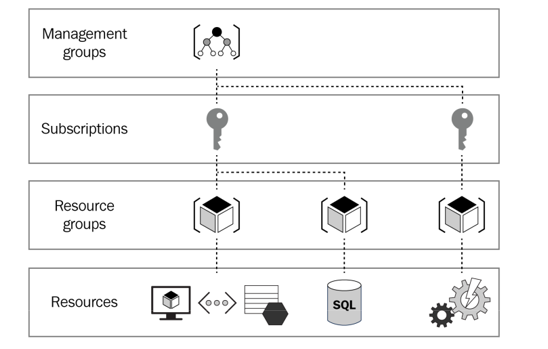
Figure 4.38 – Resource management scope
Generally, aligning to a company organogram can help determine structures to be implemented by discerning the desired outcomes from the management group structure, bearing in mind that this may be policy, permission, and/or governance. To support this decision, logical breakdowns should identify the overall hierarchy to be developed in Azure relating to the management and reporting of services. This is usually defined to be either through functional/business divisions or geographical divisions, and a combination of these can be derived based on the desired outcomes.
An example management group structure is presented here:
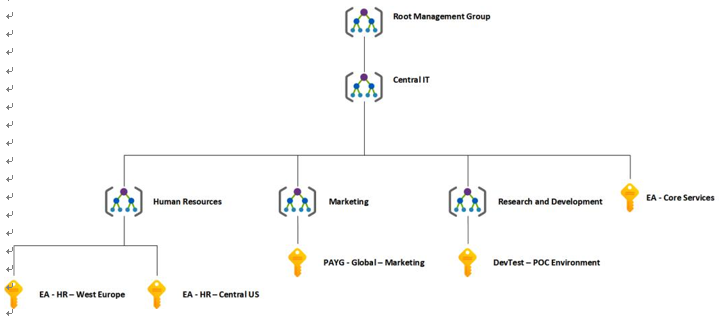
Figure 4.39 – Example management group structure
Now that you understand the structure of management groups, we will create one.

