Managing subscriptions
Subscriptions are billing units for Azure resources; they are the container where all resources are built and contain resources grouped into resource groups. Inside the Azure subscription, you can create multiple resource groups and resources.
A billing profile will have ownership of an Azure subscription, whereby an Azure subscription will have a trust relationship established with a single Azure Active Directory (Azure AD) tenant.
Analyzing the hierarchy shown in the following diagram, you will see subscriptions form the bottom layer of an enterprise hierarchy in resource allocation within Azure:
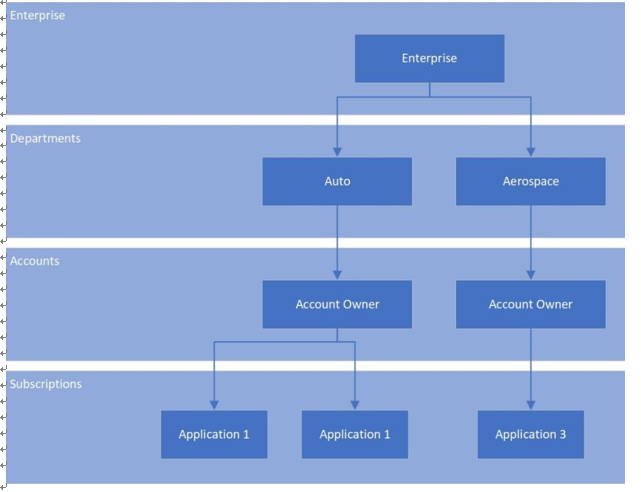
Figure 4.23 – Azure management hierarchy
You will see the hierarchy is divided into four levels, these being Enterprise, Departments, Accounts, and Subscriptions. In the following overview, you will get anidea of what these different levels are for:
- Enterprise: This is anidentifier (ID) for the organization, normally identified by the Azure AD tenant. The Azure agreement in place is defined at this level, such as Pay-as-you-Go, CSP, and Enterprise Agreement (used for large organizations).
- Departments: At the department level, sub-accounts for the different departments in your organization are created. You can also group your departments in a functional way, such as an information technology (IT) and finance department, or group them in a geographical way, such as North America and Europe, for instance. You can add a department owner here, which will be the person in charge of owning the budget for the department, for instance.
- Accounts: This is where different departments can create multiple accounts within their department. They can also add additional owners to manage these accounts. When you create a personal account in Azure, this is the starting point for creating subscriptions. The Microsoft account that you use to log in to the Azure portal is then added to this account as the owner.
- Subscriptions: You can create multiple subscriptions in an account. This is the level where the actual billing takes place and where different Azure resources are created. You can add additional subscription owners that can manage subscriptions, create different resources, and assign other users to a subscription. Subscriptions always have a trust relationship with an Azure AD instance.
There are occasions where resource limits might be reached within a subscription, and this may be the criterion for you to create a new one. For resource limits, please refer
to the following URL: https://docs.microsoft.com/en-us/azure/azure-resource-manager/management/azure-subscription-service-limits.

